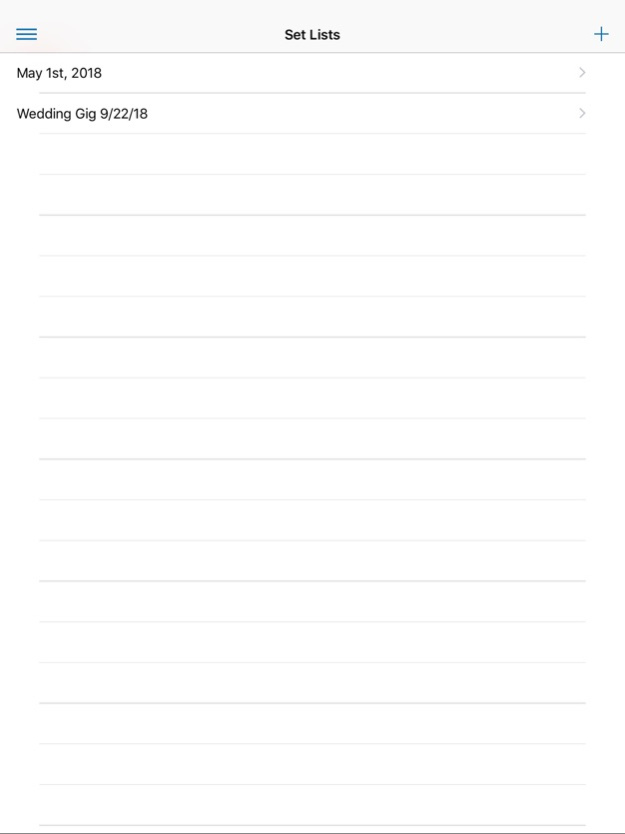Set List Manager 1.1
Continue to app
Free Version
Publisher Description
Set List is designed for creating set lists for gigs. You can even share the list with band mates, updating the list mid-gig and sending the update to all their phones and they don't even need the app!
Besides creating set lists for specific gigs, you might also have a standard set for weddings or summer park performances, etc. Beyond set lists, you can use it to print out lists of songs for clients to choose from, grouped by genre, tempo, recording artist, etc., then create the playlist for the event. You could also use it prepare a plan to maximize studio time, or create simple musical programs, CD inserts, etc. The ability to export a list means you can easily bring it into another program to dress it up however you'd like.
And finally, Set List actually goes well beyond just set lists. With the ability to include a photo of the sheet music, chord chart, or tabs, etc., Set List can be your one-stop song book for performances — just bring your iPad and leave your bulky binder at home!
Feb 7, 2020
Version 1.1
Users can now import and export Set Lists
About Set List Manager
Set List Manager is a free app for iOS published in the Audio File Players list of apps, part of Audio & Multimedia.
The company that develops Set List Manager is Brainpan Productions LLC. The latest version released by its developer is 1.1.
To install Set List Manager on your iOS device, just click the green Continue To App button above to start the installation process. The app is listed on our website since 2020-02-07 and was downloaded 8 times. We have already checked if the download link is safe, however for your own protection we recommend that you scan the downloaded app with your antivirus. Your antivirus may detect the Set List Manager as malware if the download link is broken.
How to install Set List Manager on your iOS device:
- Click on the Continue To App button on our website. This will redirect you to the App Store.
- Once the Set List Manager is shown in the iTunes listing of your iOS device, you can start its download and installation. Tap on the GET button to the right of the app to start downloading it.
- If you are not logged-in the iOS appstore app, you'll be prompted for your your Apple ID and/or password.
- After Set List Manager is downloaded, you'll see an INSTALL button to the right. Tap on it to start the actual installation of the iOS app.
- Once installation is finished you can tap on the OPEN button to start it. Its icon will also be added to your device home screen.